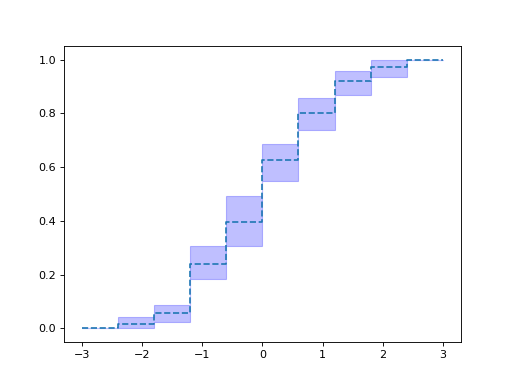Examples
Filling a Histogram
import bootstraphistogram
if __name__ == "__main__":
# create histogram
hist = bootstraphistogram.BootstrapHistogram(
bootstraphistogram.axis.Regular(5, 0.0, 5.0), numsamples=10
)
# fill with data
data = [1.0, 2.0, 2.0, 4.0]
hist.fill(data)
# get the "normal" histogram contents
print(
list(hist.nominal.axes.edges[0])
) # prints the bin edges: [0.0, 1.0, 2.0, 3.0, 4.0, 5.0]
print(list(hist.nominal.view())) # prints the bin contents: [0. 1. 2. 0. 1.]
# get the bootstrap samples
print(list(hist.samples.view()[1])) # prints 10 samples for bin 1
Error Bar Plot
import matplotlib.pyplot as plt
import numpy as np
import bootstraphistogram
# create histogram
hist = bootstraphistogram.BootstrapHistogram(
bootstraphistogram.axis.Regular(10, -3.0, 3.0), numsamples=10
)
# fill with some random normal data
data = np.random.normal(size=1000)
hist.fill(data)
# plot the samples
bootstraphistogram.plot.errorbar(hist, ls="")
plt.show()
(Source code, png, hires.png, pdf)
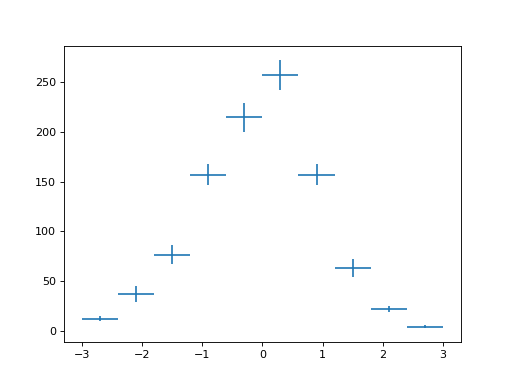
Step Plot
import matplotlib.pyplot as plt
import numpy as np
import bootstraphistogram
# create histogram
hist = bootstraphistogram.BootstrapHistogram(
bootstraphistogram.axis.Regular(10, -3.0, 3.0), numsamples=10
)
# fill with some random normal data
data = np.random.normal(size=1000)
hist.fill(data)
# plot the median sample
bootstraphistogram.plot.step(hist, percentile=50.0)
plt.show()
(Source code, png, hires.png, pdf)
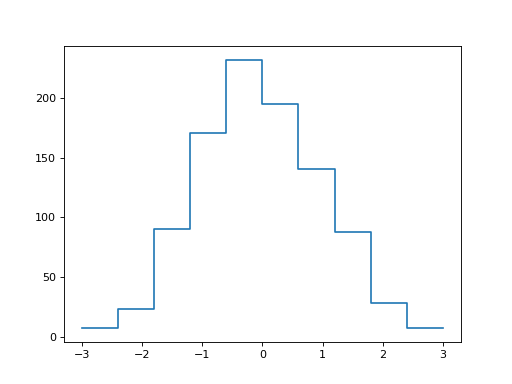
Fill Plot
import matplotlib.pyplot as plt
import numpy as np
import bootstraphistogram
# create histogram
hist = bootstraphistogram.BootstrapHistogram(
bootstraphistogram.axis.Regular(10, -3.0, 3.0), numsamples=10
)
# fill with some random normal data
data = np.random.normal(size=1000)
hist.fill(data)
# plot the samples
bootstraphistogram.plot.fill_between(hist)
plt.show()
(Source code, png, hires.png, pdf)
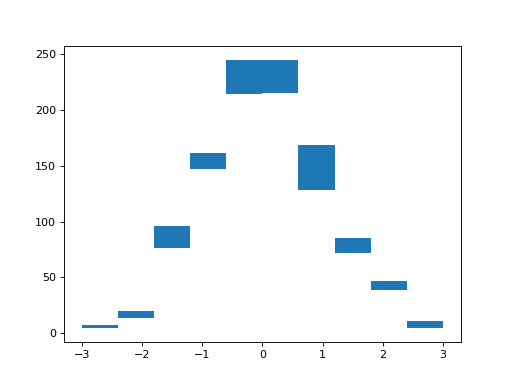
Scatter Plot
import matplotlib.pyplot as plt
import numpy as np
import bootstraphistogram
# create histogram
hist = bootstraphistogram.BootstrapHistogram(
bootstraphistogram.axis.Regular(10, -3.0, 3.0), numsamples=10
)
# fill with some random normal data
data = np.random.normal(size=1000)
hist.fill(data)
# plot the samples
bootstraphistogram.plot.scatter(hist)
plt.show()
(Source code, png, hires.png, pdf)
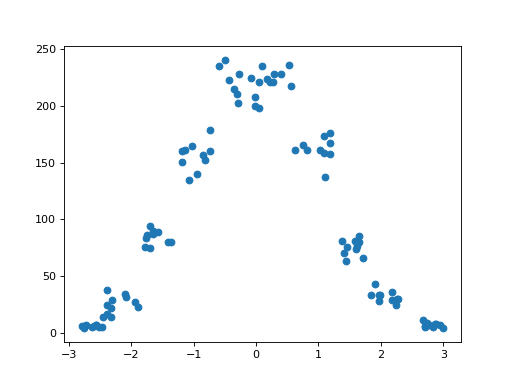
A More Complex Plot
import matplotlib.pyplot as plt
import numpy as np
import bootstraphistogram
# create histogram
hist = bootstraphistogram.BootstrapHistogram(
bootstraphistogram.axis.Regular(10, -3.0, 3.0), numsamples=25
)
# fill with some random normal data
data = np.random.normal(size=1000)
hist.fill(data)
# plot the samples
bootstraphistogram.plot.fill_between(
hist, percentiles=(5.0, 95.0), color="blue", alpha=0.25
)
bootstraphistogram.plot.step(hist, percentile=50.0, ls="--")
bootstraphistogram.plot.scatter(hist, color="red", alpha=0.25)
bootstraphistogram.plot.errorbar(hist, color="black", ls="")
plt.show()
(Source code, png, hires.png, pdf)
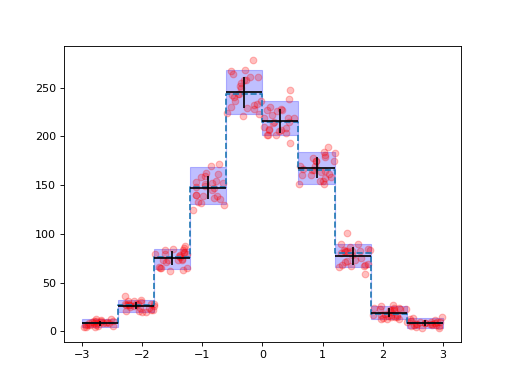
Efficiency plot
import matplotlib.pyplot as plt
import numpy as np
import bootstraphistogram
# create histogram
hist = bootstraphistogram.BootstrapEfficiency(
bootstraphistogram.axis.Regular(10, -3.0, 3.0), numsamples=100
)
# fill with some random normal data
xvalues = np.random.uniform(-3.0, 3.0, size=1000)
selected = np.random.normal(size=1000) < xvalues
hist.fill(selected, xvalues)
# plot the efficiency curve
bootstraphistogram.plot.fill_between(
hist.efficiency, percentiles=(5.0, 95.0), color="blue", alpha=0.25
)
bootstraphistogram.plot.step(hist.efficiency, percentile=50.0, ls="--")
plt.show()
(Source code, png, hires.png, pdf)